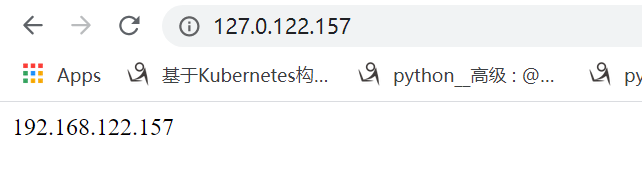1、先使用yum安装apache服务yum install httpd -y
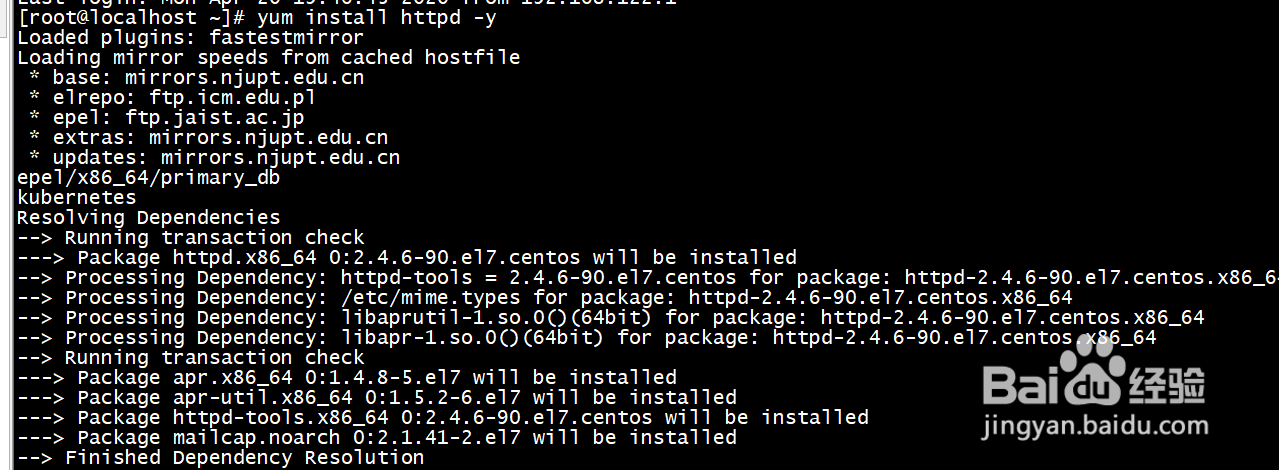
2、启动apache服务systemctl start httpd并本地测试访问
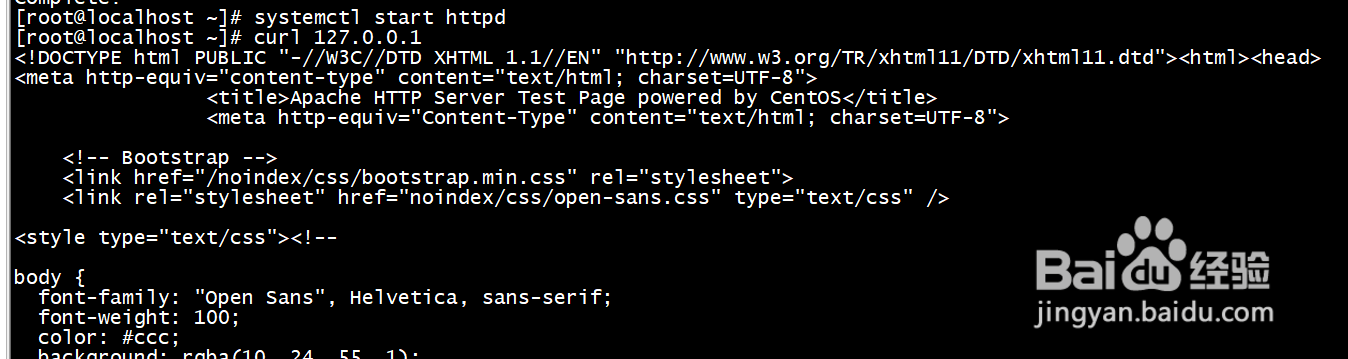
3、通过命令ps -ef|grep httpd 找到apache的进程/usr/sbin/httpd
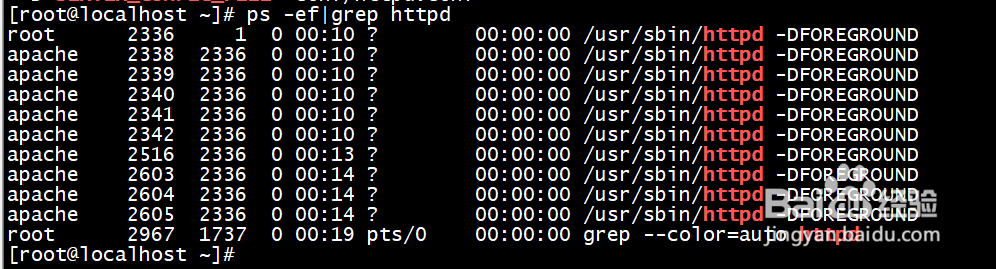
4、/usr/sbin/httpd -V这样就能查找配置文件的路径了-D HTTPD_ROOT="/etc/httpd"-D SERVER_CONFIG_FILE="conf/httpd.conf
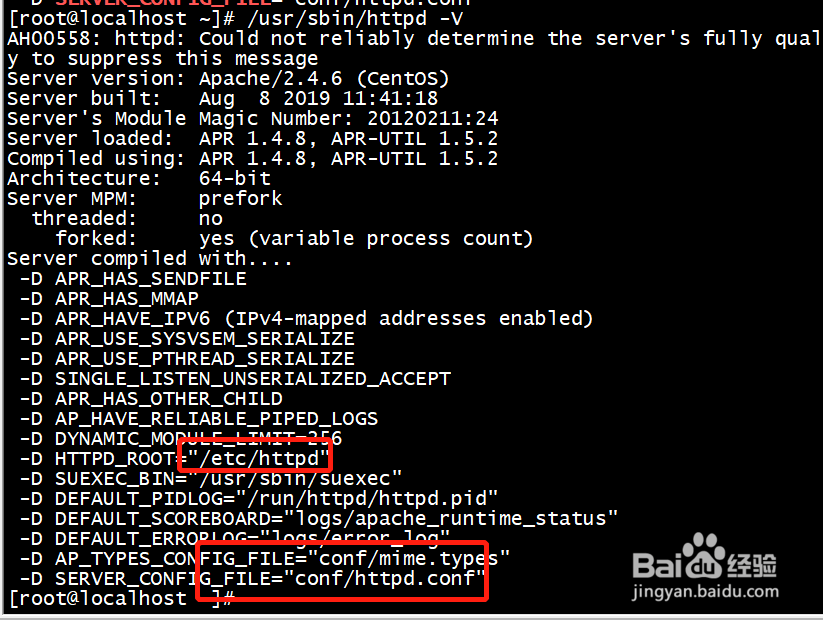
5、欢迎配置页面/etc/httpd/conf.d/welcome.conf对应的目录路径为/usr/share/httpd/noindex
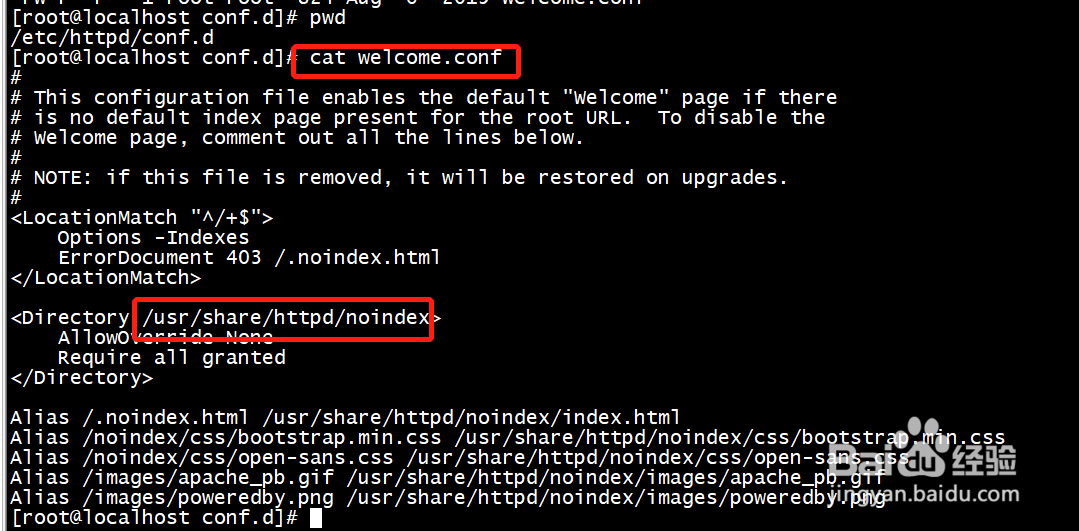
6、修改/usr/share/httpd/noindex下面的index.html页面内容
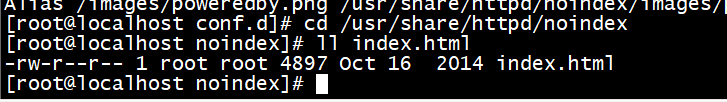
7、重置页面内容并测试[root@localhost noindex]# echo "192.168.122.157" > index.html[root@localhost noindex]# curl 127.0.0.1192.168.122.157
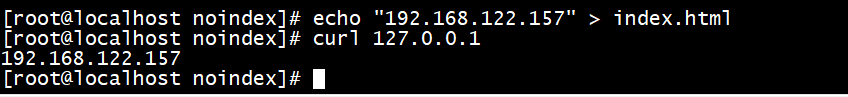
8、浏览器中测试,出现ip地址表明修改默认页面成功