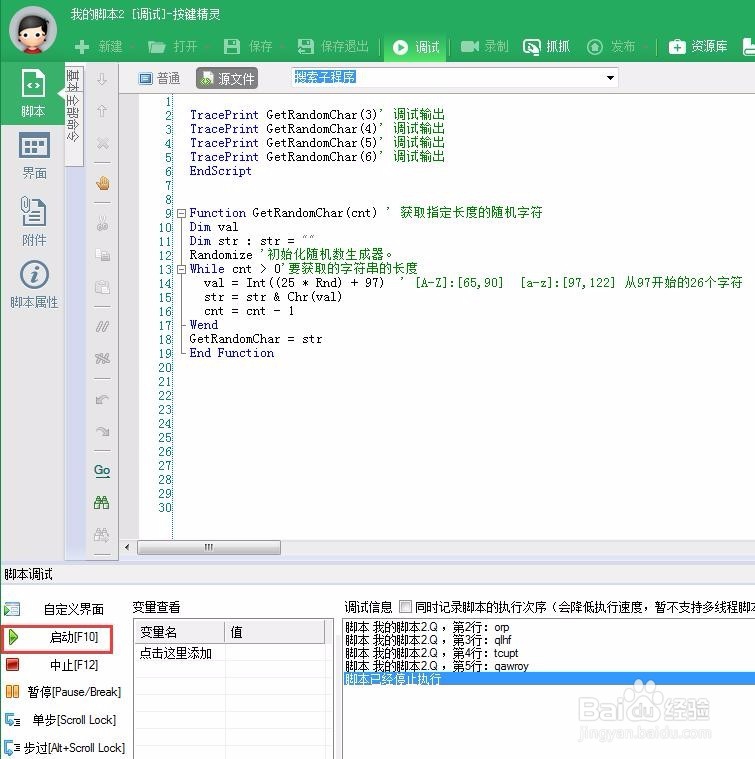1、打开按键精灵,新建脚本

2、选择源文件,输入代码 代码如下:TracePrint GetRandomChar(3)' 调试输出TracePrint GetRandomChar(4)' 调试输出TracePrint GetRandomChar(5)' 调试输出TracePrint GetRandomChar(6)' 调试输出EndScriptFunction GetRandomChar(cnt) ' 获取指定长度的随机字符Dim valDim str : str = "" Randomize '初始化随机数生成器。While cnt > 0'要获取的字符串的长度 val = Int((25 * Rnd) + 97) ' [A-Z]:[65,90] [a-z]:[97,122] 从97开始的26个字符 str = str & Chr(val) cnt = cnt - 1WendGetRandomChar = strEnd Function
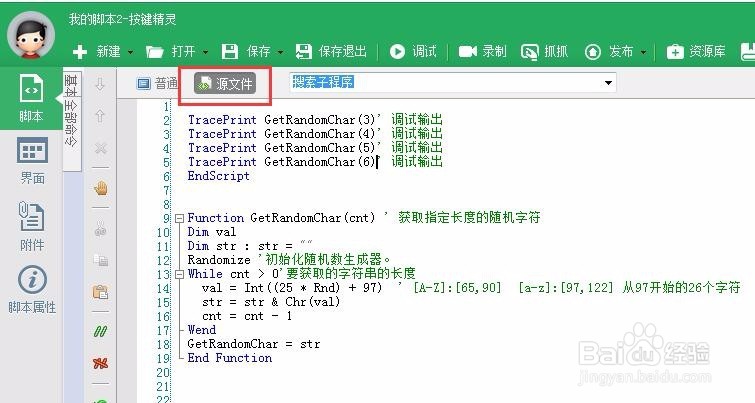
3、调试执行