1、首先,点击Validator菜单中options菜单

2、弹出了下拉菜单选择editor options选项

3、点击左侧中other editor选项

4、勾选smart indent unindent consider previous lines when indenting or unindenting选项
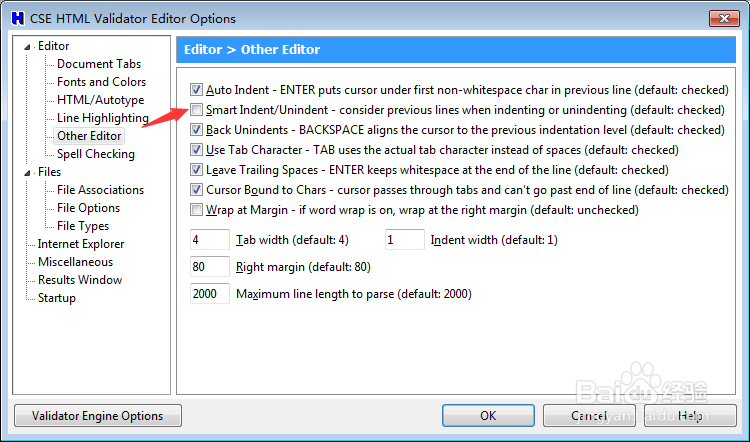
5、勾选smart indent unindent consider previous lines when indenting or unindenting选项之后,点击ok

1、首先,点击Validator菜单中options菜单

2、弹出了下拉菜单选择editor options选项

3、点击左侧中other editor选项

4、勾选smart indent unindent consider previous lines when indenting or unindenting选项
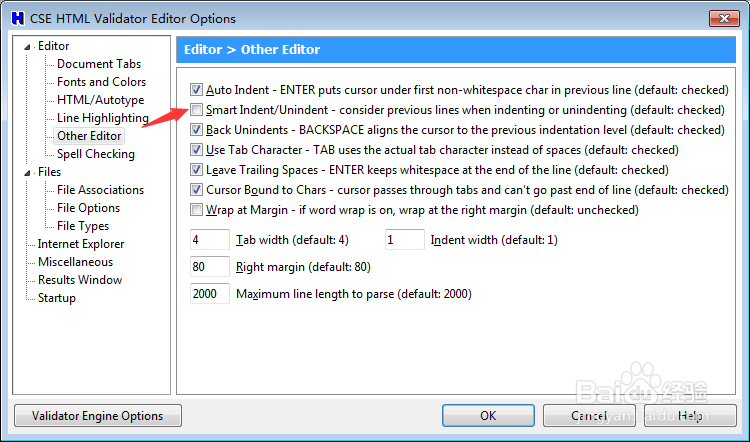
5、勾选smart indent unindent consider previous lines when indenting or unindenting选项之后,点击ok
