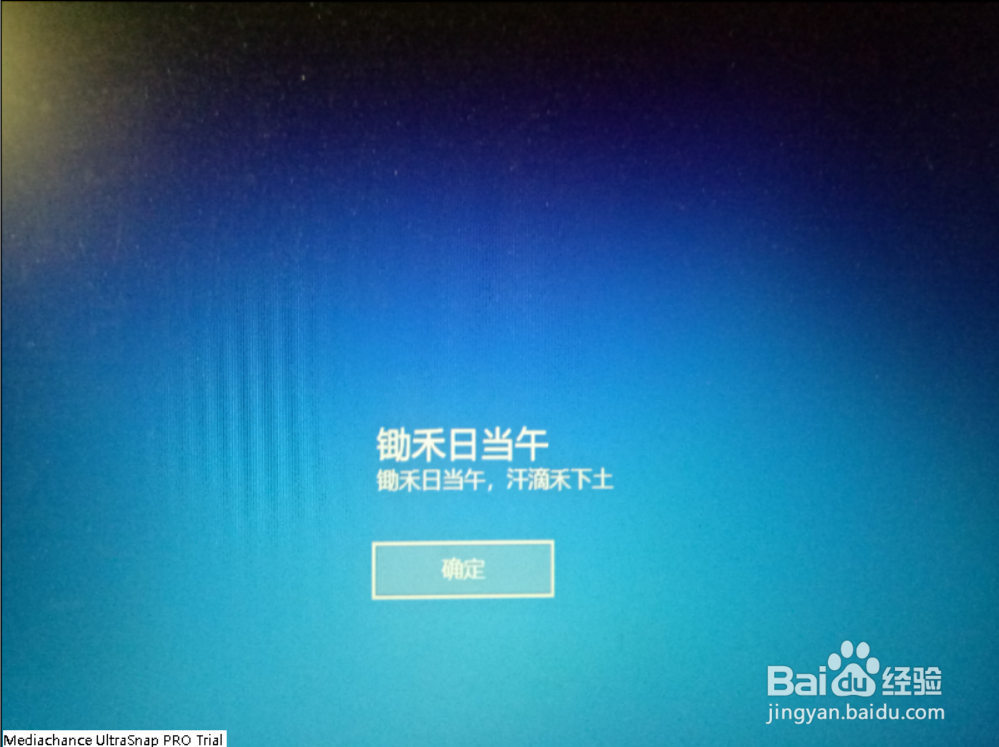1、Win + R 打开“运行”输入regedit确定
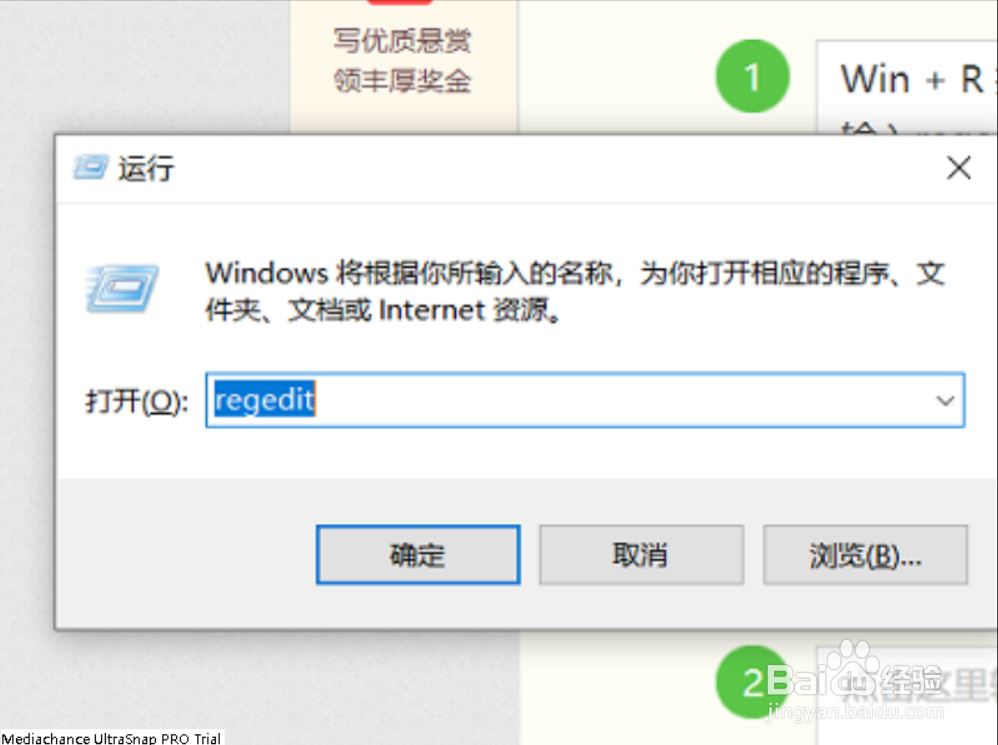
2、在注册表编辑器中找到以下目录计算机\HKEY_LOCAL_MACHINE\SOFTWARE\Microsoft\Windows NT\CurrentVersion\Winlogon
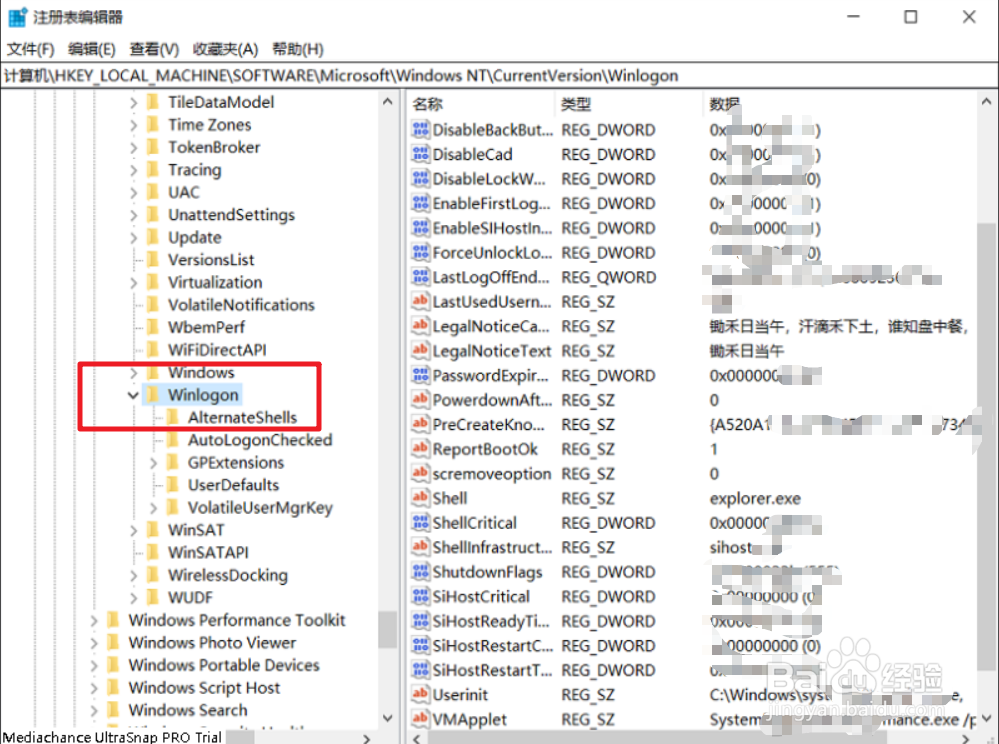
3、分别 双击右侧的LegalNoticeCaption,LegalNoticeText编辑
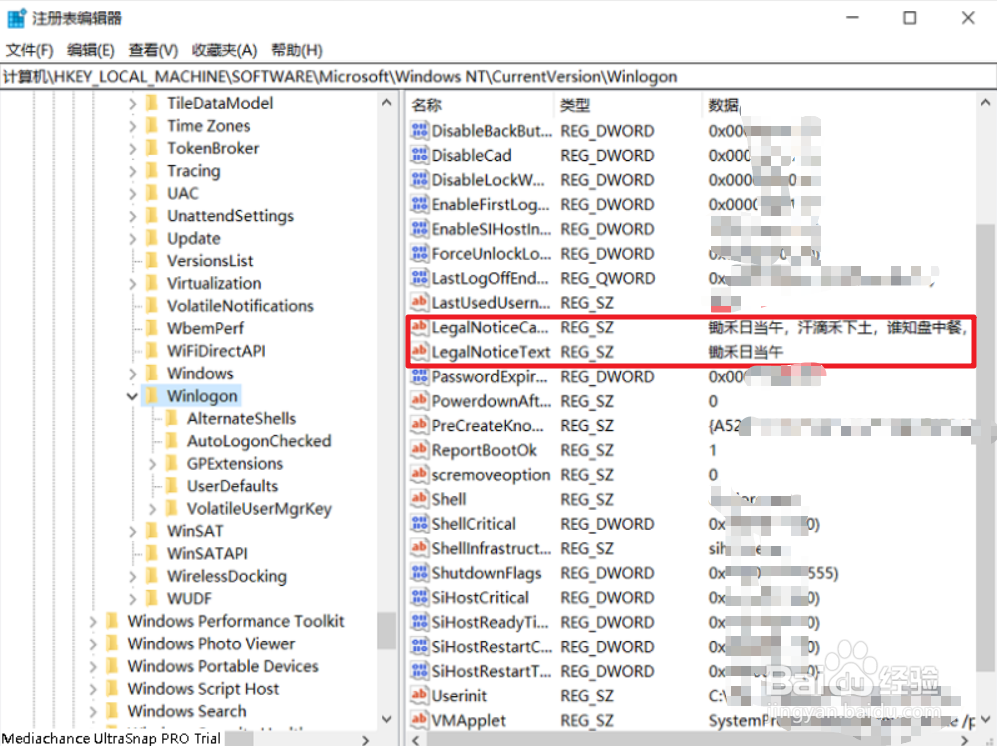
4、双击右侧的LegalNoticeCaption编辑个签标题
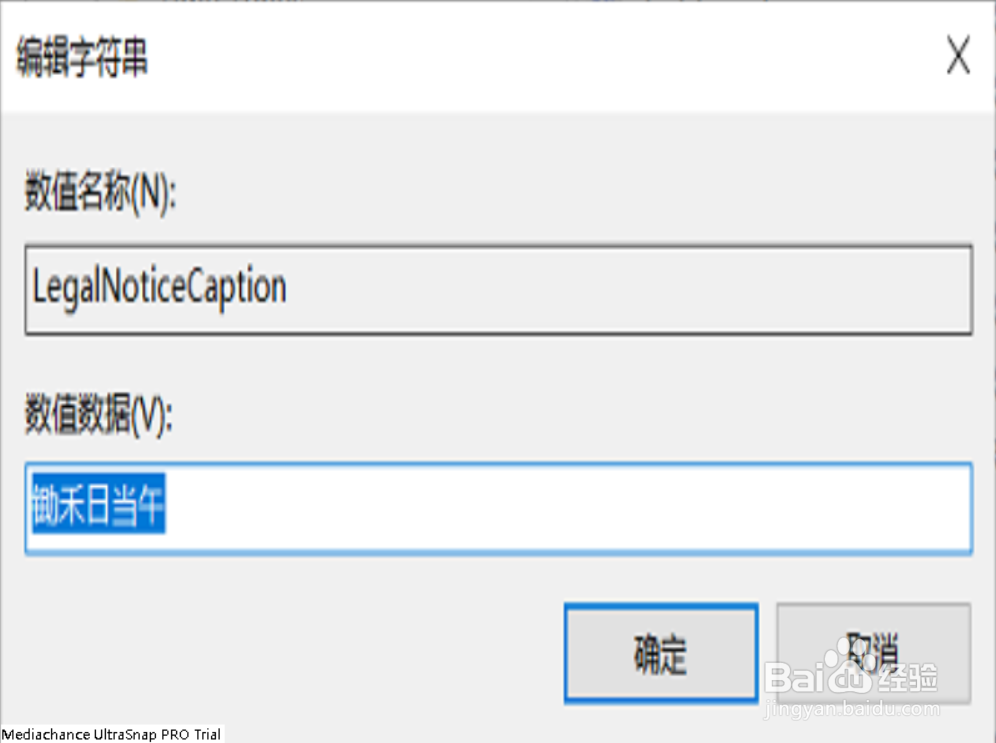
5、双击右侧的LegalNoticeText编辑个签内容
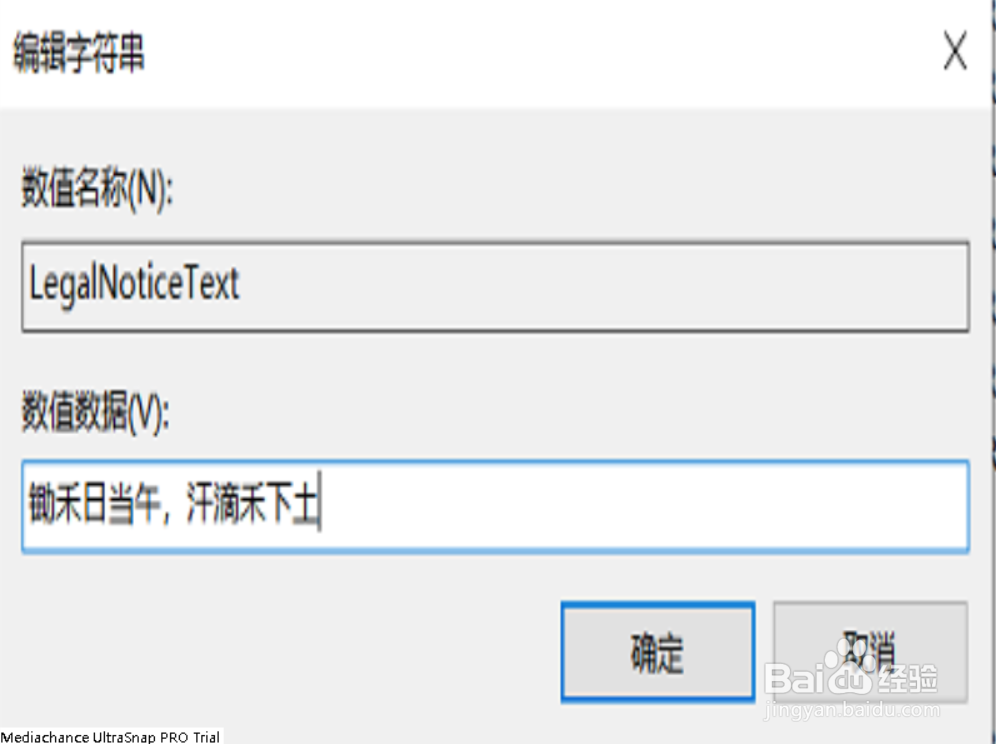
6、重启电脑,就可以看到效果
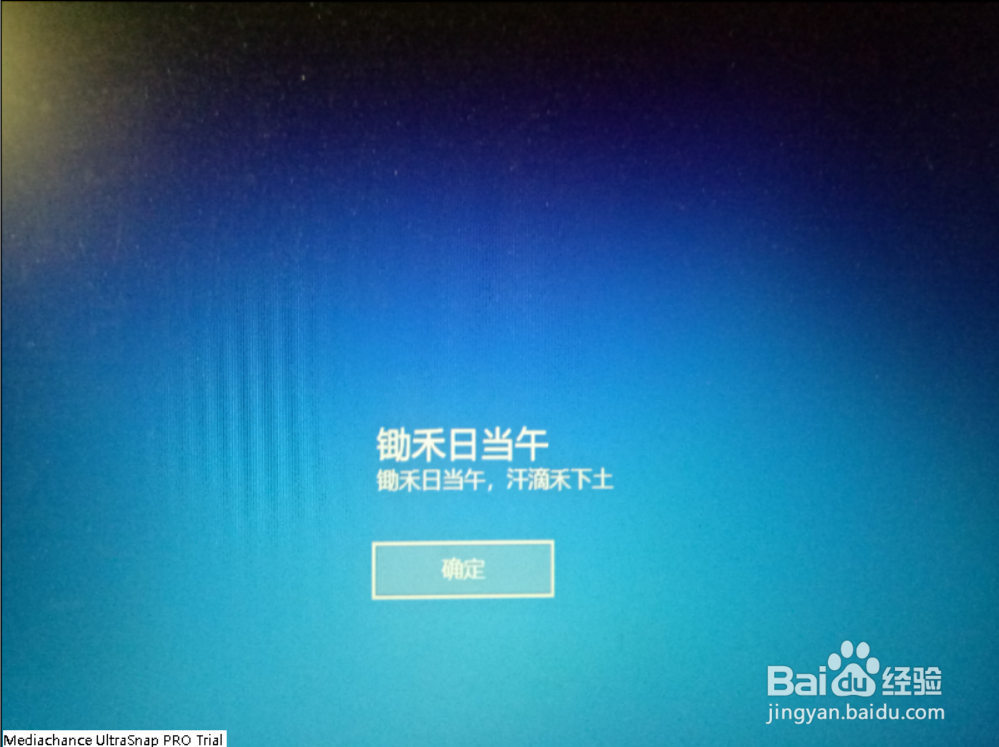
1、Win + R 打开“运行”输入regedit确定
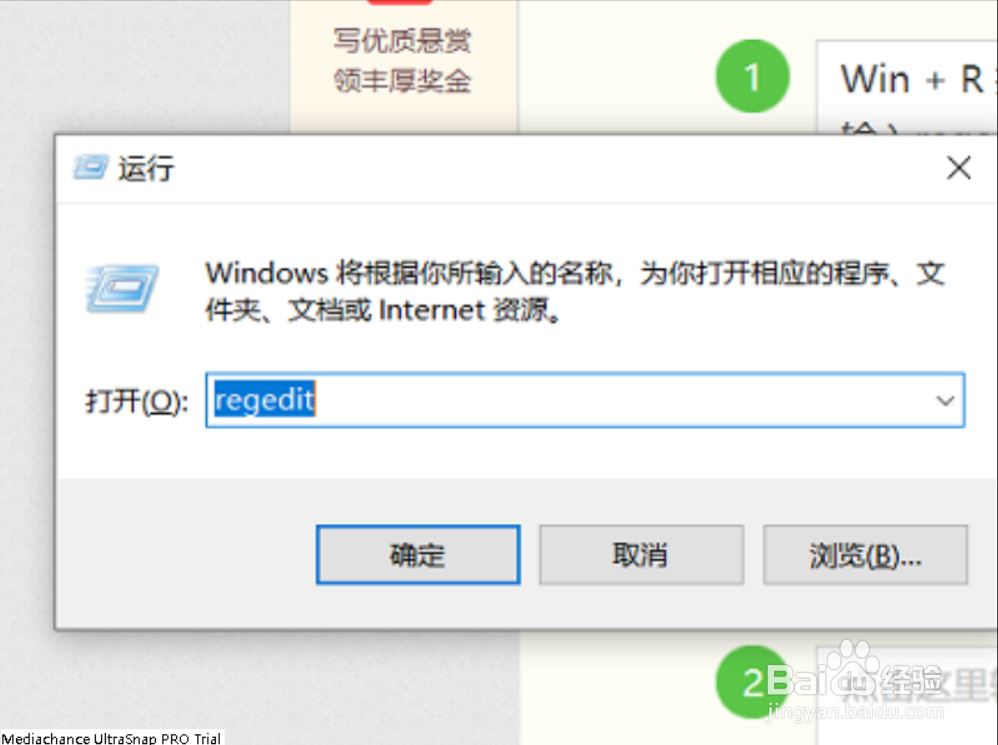
2、在注册表编辑器中找到以下目录计算机\HKEY_LOCAL_MACHINE\SOFTWARE\Microsoft\Windows NT\CurrentVersion\Winlogon
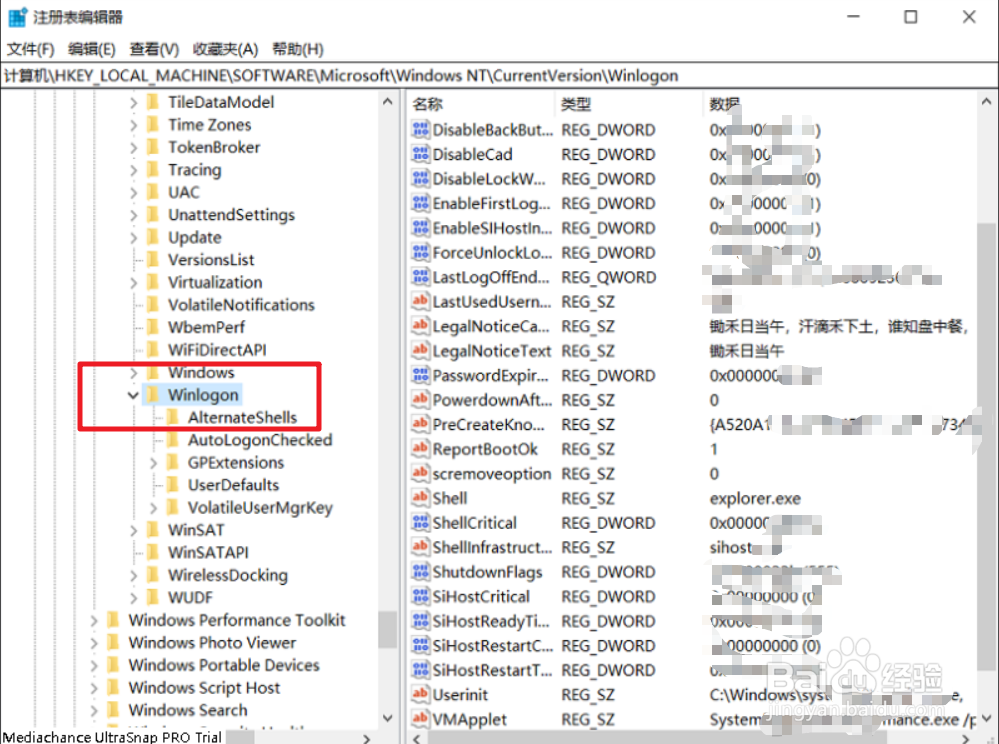
3、分别 双击右侧的LegalNoticeCaption,LegalNoticeText编辑
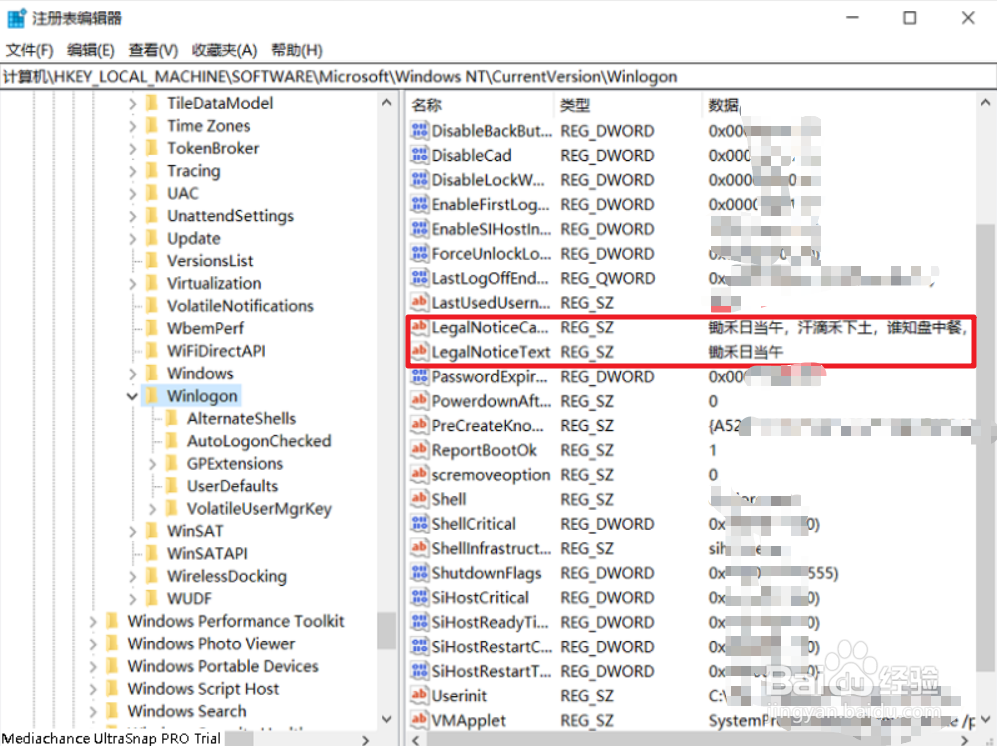
4、双击右侧的LegalNoticeCaption编辑个签标题
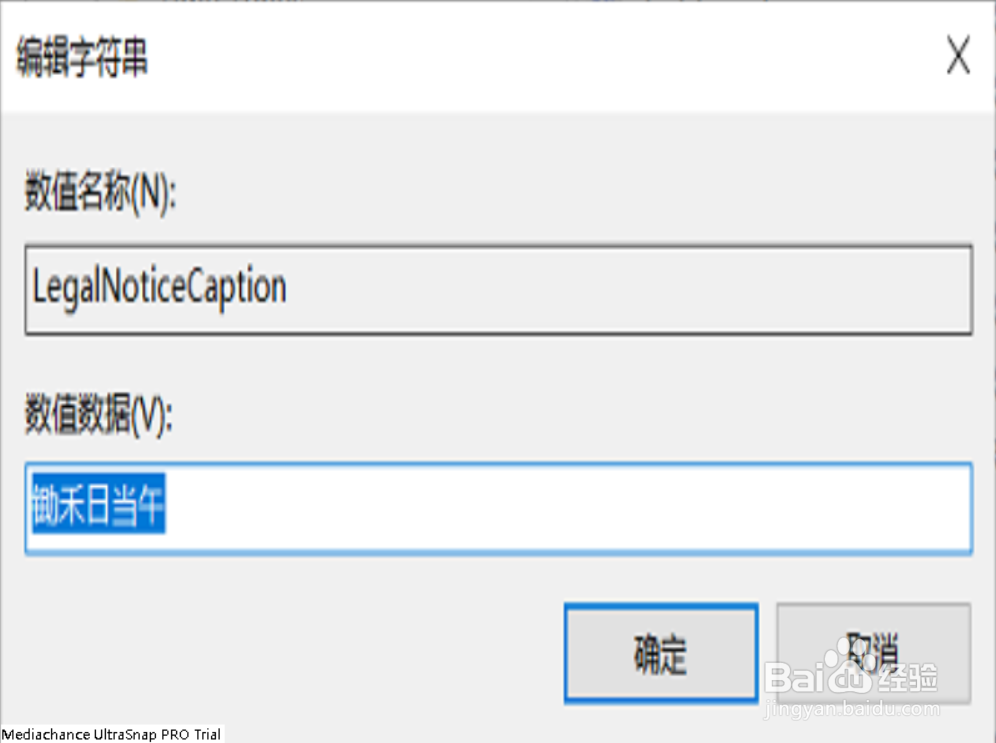
5、双击右侧的LegalNoticeText编辑个签内容
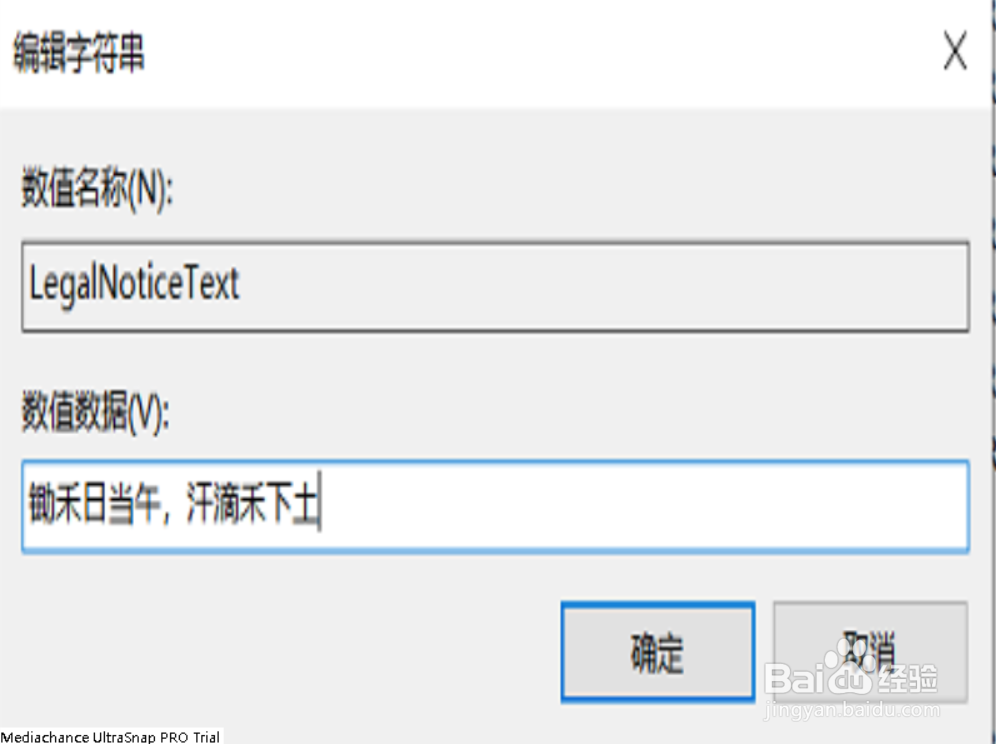
6、重启电脑,就可以看到效果