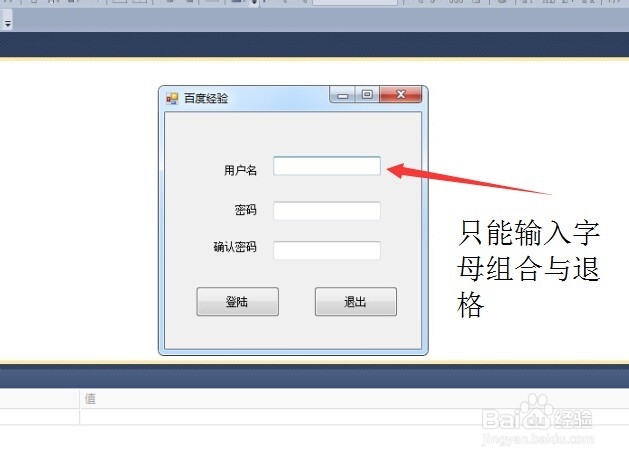1、打开visual studio2010,添加“解决方案”--“新建项目”
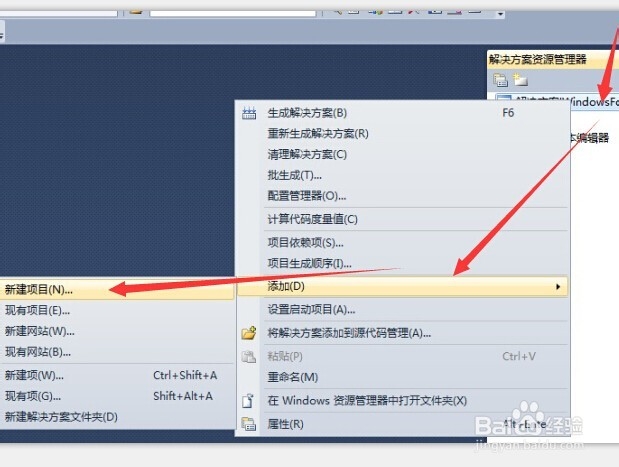
2、窗体布局如下:三个Lable控件,三个TextBoxe控件,两个Button控件
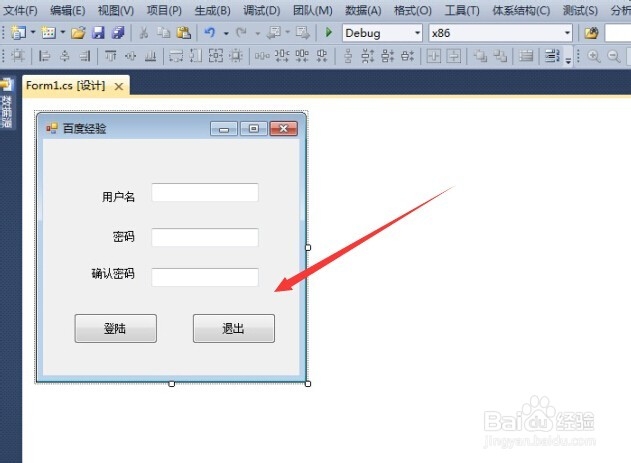
3、关键步骤:1、选中用户名输入的TextBoxe控件,2、选择属性--事件--选择KeyPress事件,双击
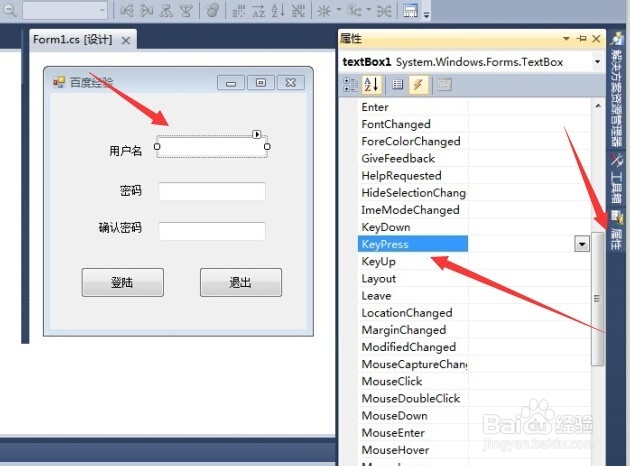
4、在弹出的代码编辑窗,输入下列代码:namespace 经验{ public partial class Form1 : Form 撑俯擂摔{ public Form1() { InitializeComponent(); } private void textBox1_KeyPress(object sender, KeyPressEventArgs e) {//此为只能输入字母 if (e.KeyChar < 'A' || e.KeyChar > 'Z' && e.KeyChar < 'a' || e.KeyChar > 'z') { e.Handled = true; }//此为退格键可以输入 if (e.KeyChar == 8) { e.Handled = false; } } }}
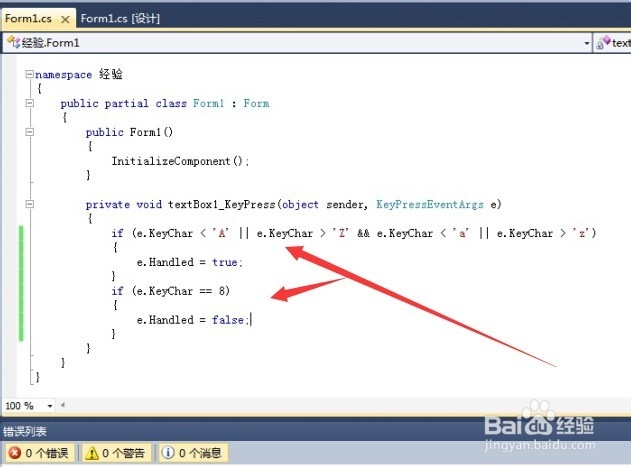
5、ok!在用户名栏里,只能输入字母了。