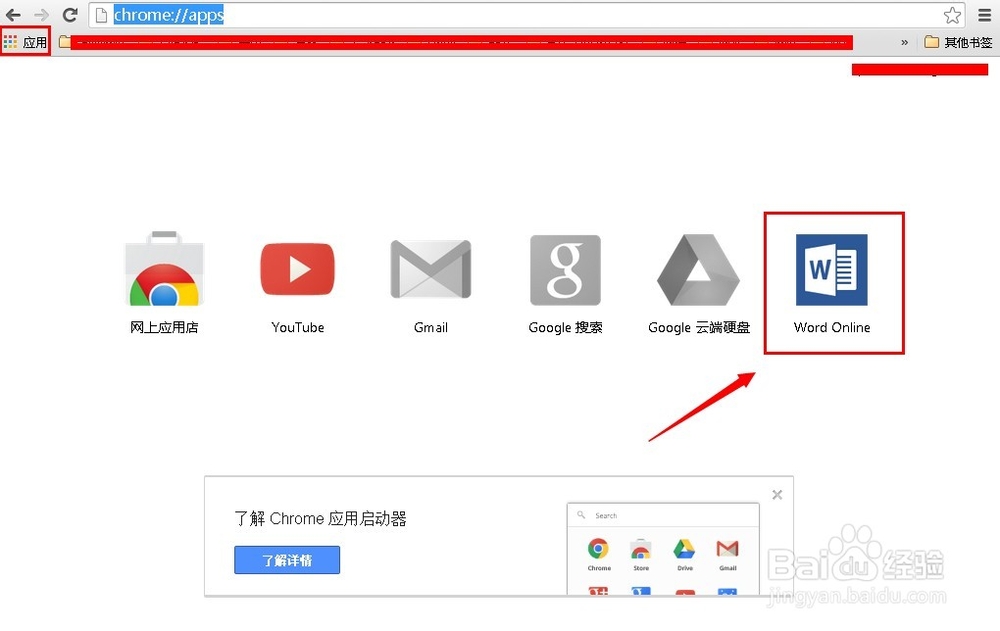1、进入chrome浏览器后,点击最右边的【三杠】----【设置】----【扩展程序】。注:word online在chrome浏览器就是一插件。

2、在扩展程序界面下点击【获得更扩展程序】

3、进入Chrome网上应用店商后在搜索栏处输入【word online】再回车,就可以看到word online点击【+免费】按钮。此时会提示确认要添加新的应用吗?【添加】下载好插件文件会自动安装到Chrome浏览器中。



4、点击【word online】进入【word online】详情界面,点击【启动应用】

5、此时会进入word online但是不可以直接使用。这里需要使用微软的账户登陆进入才可以使用的。


6、登陆成功以后会跳转到【word online】界面,可以新建一个文档试试。进入【word online】编辑界面就和电脑上的操作差不多的,这里我就演示了。

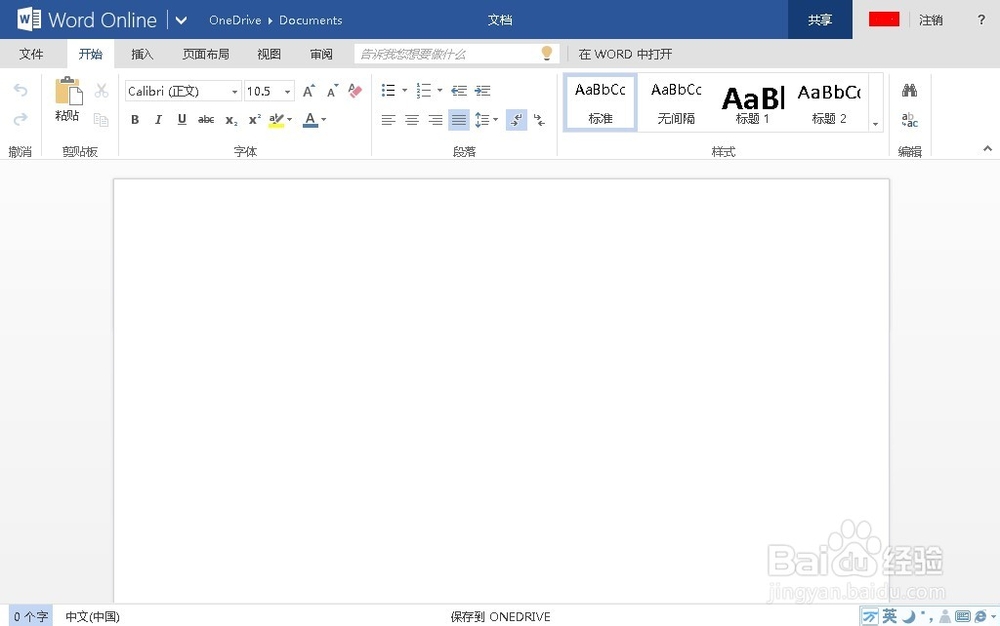
7、编辑好的文档会保存到微软的onedrive中,不可能直接保存下来。需要到onedrive在下载到本地电脑上才可以的。
8、下次要打开word online此插件需要应用中打开就可以了。